MacBook Water Damage Repair in NYC
Did your MacBook come into contact with water, wine, soda, coffee, juice, or any other liquid?
Turn off your MacBook immediately and unplug it from the power outlet (if possible). Don’t make the mistake of believing that you can just wait until the liquid dries and then continue using your device. This is a huge mistake! Internally, the liquid will start to corrode important components. Don’t wait until it’s too late to fix your MacBook!

Symptoms
- The Mac reboots unexpectedly
- The fans are working at full power all the time
- The notebook may not turn on
- One or more USB ports may stop working
- The trackpad doesn’t work properly
- You can’t see anything on the display
- Moisture inside the display
- No Wi-Fi/No camera
- Sticky or unresponsive keyboard
Did You Know…
- You may completely destroy the MacBook if you turn it on
- You can’t see any sign of corrosion until it’s too late
- The rice method doesn’t work, unfortunately
- Sweet drinks take a long time to dry
Quick Tips
- Turn off your laptop immediately
- Unplug the MacBook from the power outlet
- If possible, remove the battery
- Use tissues to soak up as much of the liquid as possible
- Flip the laptop upside down to drain the liquid
- Use a fan to speed up the process
- Don’t turn the device back on under any circumstances

Fix Liquid Damaged MacBook in NYC
Common Liquid Damage Repairs
Usb- Charging Ports
Keyboard / Trackpad
Rebooting
Battery
Motherboard
Data Recovery
MAC BEYOND REPAIR?
PROFESSIONAL DATA RECOVERY SERVICE AVAILABLE
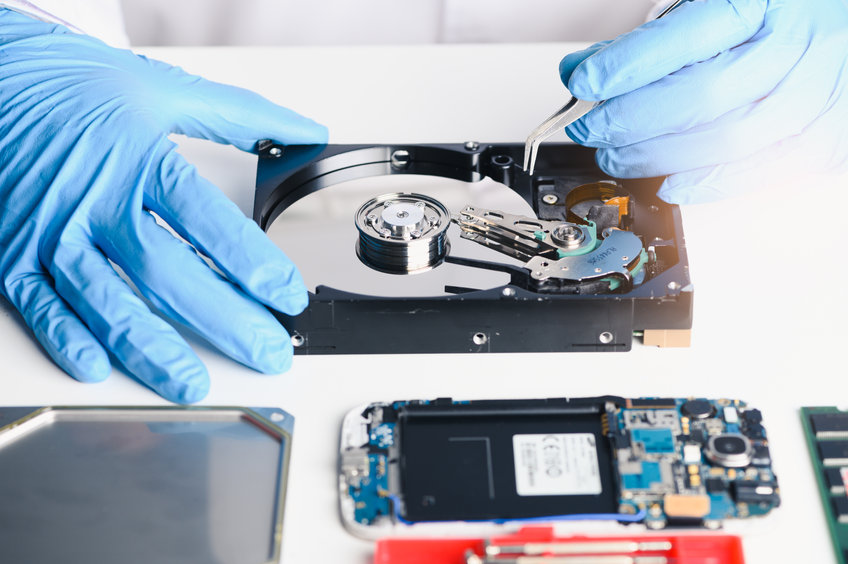
The Process
Our Mission & Goals With Every Water Damaged Mac
1.Diagnostics
It’s important to bring your MacBook to our repair center in New York City as soon as possible. Our technicians will diagnose the problem and tell you exactly what needs to be repaired or replaced. We won’t start the repairs without your consent, don’t worry about it.
2.Quote
After we receive the diagnostic from our technicians, we will send you a quote. We can discuss the repairs with you and tell you which components have to be replaced. You will receive our quote for the repairs via email and you can pay it using one of our payment methods.
3.Repair
Once you give our experts the green light, they will start repairing your laptop. Some components may need to be replaced, so this can take a couple of days. We will also thoroughly clean the MacBook to make sure all the liquid is removed. Finally, your notepad is tested to ensure it works as it should.
4.Pickup
You can pick up the MacBook after the repairs are completed. If you can’t come to us, we can drop off your notebook anywhere in NYC. We have a very convenient pick-up/drop-off service that you can use. All you have to do is get in touch with us and tell us where you want our staff to drop off the device.
